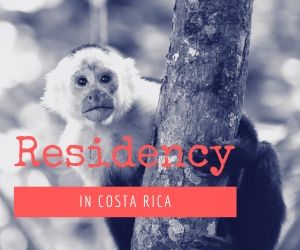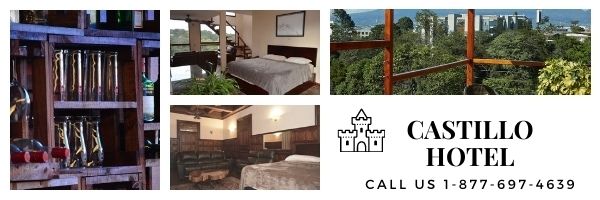SlickWings wrote:
I see it done all the time, but I haven't figured out how to have to shaded quotes to refer to in your post. Anybody?
It's pretty easy. There are 2 ways.
1. In the upper right hand corner of every post, there is a button titled "QUOTE". Instead of clicking on "Reply", click on that button of the person that you want to quote. You'll see his who post in between 2 "tags":
[quote="handle of the person you're quoting] and at the end is this
[/quote]. Everything in between these 2 tags will be displayed in a white box. You can delete whatever part of the quote you DON'T want displayed. But make sure that the 2 tags are there (one in the beginning of the quote and one at the end.)
2. You can just click reply without clicking the QUOTE button. Then manually type in the 2 tags and then in between the 2 tags type in whatever you want to appear in the white box.
The first (automated) method is much easier and faster.
If you need further help, either reply to this or PM me.