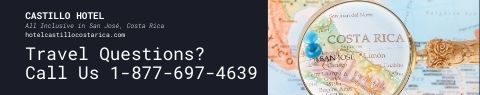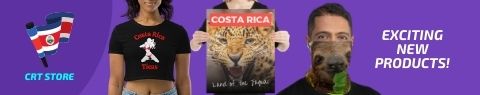Gentlemen:
The long awaited rewrite of the CRT websites code to be compatible with firefox is still a long way off.



mostly because it has to coincide with many other things, and I simply do not have the time right now.... There is however a temporary fix for those of you who absolutely 100% use firefox and don't want to play around launching new browsers.. Its not the perfect solution but it does work... SO....
If your using Firefox Or IE Go to this link...
https://addons.mozilla.org/en-US/firefo ... sions/1419
Download and Install the Plug in Dated May 28, 2007, the newest plug in is only compatible with Firefox 3.0 versions or higher and they are still in Beta so 99.9% of you are using a 2.0 version of some kind....
Once plugin is installed, it will instruct you to restart your browswer....
Now after that is complete you will see a little Mozzila Firefox Globe in the right hand corner... when you are using CRT's non forum pages they are all scrambled etc.... Most of you simply launch IE at this point, but you can switch to IE MODE within Firefox...... simply by clicking on the globe... it will turn Firefox into IE mode and fix the CRT PAGES for browsing...
When you are done with CRT or any other site for that matter that is not Firefox compatible, simply click it again and it switches back to traditional Firefox mode...
I am truly sorry for the long delay, but other things have come up, but hopefully firefox users can use this simple little fix to get their browsing up to speed.
Thank you for patience!
Tomas