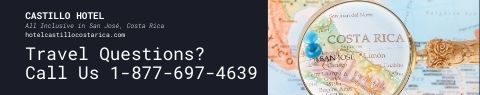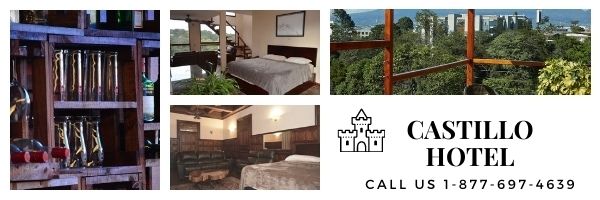FMC1:
I do not have MagicJack, but the uninstall of the software has to be fairly straightforward like MOST software uninstalls. I am happy to help you, but it's kinda problematic doing it in typewritten form. You will need to get into the control panel and look for "Add or remove programs". When you get that far, you should be able to scroll down to the MagicJack software and uninstall from that point forward. Simply click on the software description and "buttons" will appear; one of those buttons will say Remove....and you will want to push that button.
However, how you get to your control panel depends on how you have Windows XP set up to "look". It really isn't that much different with VISTA.....again, though, I don't have the software installed so I don't want to write anything for certain. If you have SKYPE; or Yahoo! or MSN, I could talk you through it....or provide your phone number and I can phone you and walk you through it. As is the norm around here...YMMV!
Try this:
Click on Start in the lower left hand of your monitor (with the mouse of course)
Look for Control Panel and click on that
The Control Panel box will pop up.
Look for "Add or Remove Programs" and double click on that
Another box will pop up which should read "Currently installed programs". Look for the MagicJack software and click on it one time to highlight it. To the right will now be two buttons....one says Change and the other says Remove.
Click on Remove and then follow the yellow brick road....
FMC1 wrote:
Has anyone been able to successfully uninstall the magic jack software?
If so would you be so kind as to enlighten a computer challenged old geezer brother as to the procedure.
FYI: I’m using XP.
Thanks in advance