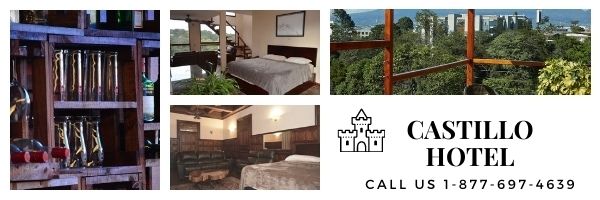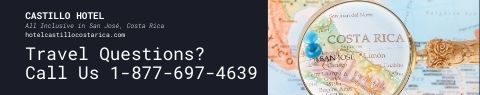J0sie wrote:
Test, test, test. I have never been able to transfer my T61 Thinkpad video just using the S-video connection. Sound, yes, video, No. Might work for your laptop, but testing it will be the best approach. I normally use another in between piece of hardware connection for presentations at work. Right now, like I mention before, I use the SlingCatcher. I think if you want to transfer video you going to have to test your laptop vs. TV connection until you find the right approach that might work. There are a thousand solutions at your nearest computer store. I use SlingCatcher because of the extra features that come with it.
JOsie.....I just ran the test on my own Dell Inspiron and it wasn't as easy as I thought! It IS doable though: On the desk top, right click and bring up Propeties (providing you're using Windows XP or Vista); select SETTINGS tab; then hit the ADVANCED button; and now it's going to be a bit different for every machine because they all have different video cards, BUT...look around for something that says something like DISPLAYS and there SHOULD be options for the laptop's attached monitor; an outboard computer monitor AND A TELEVISION. You have to fiddle with that TELEVISION setting a bit....but it works....or does on the DELL anyway....(ummm....be sure the S-Video is plugged into both the computer and the television you're trying to make work.....).