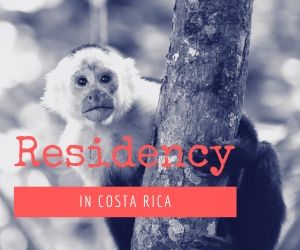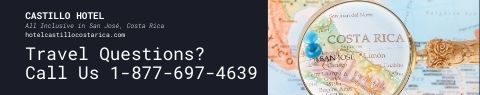HolaB Wrote:
Quote:
I haven't figured out how to do the quote thing from another window.
So I copy and paste
To use the quote function or other functions such as bold, underline, etc.:
1. Hi-light and copy the desired text from others words.
2. Use the Post Reply button.
3. Use the paste function to post words copied into new Post Reply window.
4. Again, hi-light the text to have quoted.
5. After hi-lighting the text again hit the quote button, or other choice(s), from below the Subject line. Note: if you choose to use more than one function, you must again hi-light the text for each function.
6. The desired text will now have a "Quote" above the text in a white outline. There should be the word [quote], in brackets, at the start and [quote/] at the finish of the desired quote
5. Use the preview option and you should see the quote in a white box.
If you choose to use the bold, underline, etc. functions of your own words, hi-light the selection for your words, in the Post Reply window, and use the applicable function button above.
There may be other ways to use this function, maybe some of the vet's can simplify it. It took me a while to figure this out on my own, so there may be other ways of doing it.

Health & happiness:
Steve - Santas Bro