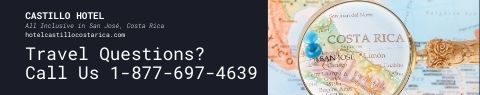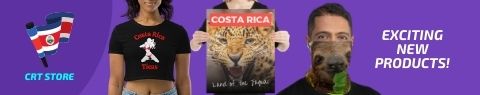Bookie wrote:
Thanks guys for all the suggestions, and especially to El Tranquillo for looking at the Windows Media Player and providing directions. What's weird is that when I select Title no other menu becomes available, but the menu music starts over. Also there's a selection for "captions" with Spanish as a choice, but that doesn't turn it on.
I bought it at Amazon so it would be full-featured...so I'm still at a loss. The only thing I can think is that I got my computer in Costa Rica and maybe it's player reads the Amazon disk as a bootleg because when I first put it in it says: "Windows Media Player cannot play the DVD. The disc was created in a manner that the Player does not support."
As I mentioned, check the packaging and see if subtitles is a feature of the DVD. Not all movies have it, especially foreign films not made in the US!
Also, you won't see the titles option in the menu. You have to play the movie first.