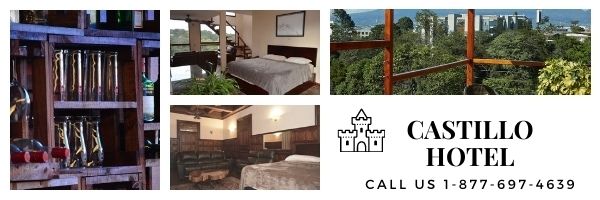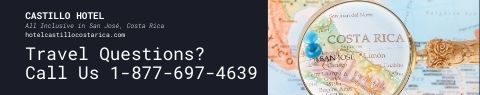|
well, I am not an expert on AOL email, but here is some info found on a search engine inquiry on AOL email setting
Part 1: To choose your e-mail settings
1. From the Mail menu on the AOL toolbar, select Mail Settings.
2. Select your e-mail settings and click Save.
Advanced
When reading mail in in Full View
- Always minimize headers: Select this setting to have headers minimized when you read mail in a separate window.
- Always minimize headers when I scroll: Select this setting to minimize headers after you scroll within a mail message that is opened in a separate window. This setting allows you to see mail headers when you open a message, but minimizes the headers once you start reading the message so that you can have more space to read.
- Never minimize headers: Select this setting to never minimize headers when you open a mail message in a separate window.
Is there an 'Advanced' choice when looking under Mail settings on the Mail menu?
_________________
The difference between a Sea Story and a Fairy Tale is that a Fairy Tale starts out 'Once Upon a Time..' and a Sea Story starts out 'This is no Shit...'
(export version only, some restrictions may apply, some assembly required, not valid where the sun don't shine...
if you live in the states of Poverty, Darkness or anywhere outside of The Blessings of Civilization Trust, Inc...other rules may apply)
|