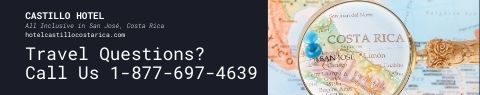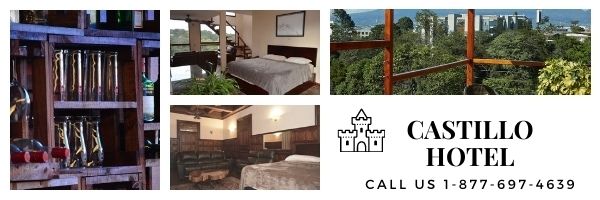|
All times are UTC - 5 hours [ DST ] |
 
|
Page 1 of 2 |
[ 20 posts ] | Go to page 1, 2 Next |
|
| Author | Message | ||||
|---|---|---|---|---|---|
| Orange |
|
||||
Joined: Sun Mar 27, 2005 10:20 pm Posts: 12650 |
|
||||
| Top | |||||
| TicaFan |
|
||||
Joined: Tue Sep 13, 2005 10:59 am Posts: 2078 |
|
||||
| Top | |||||
| Palynx |
|
||||
Joined: Thu Sep 29, 2005 11:35 pm Posts: 757 |
|
||||
| Top | |||||
| Orange |
|
||||
Joined: Sun Mar 27, 2005 10:20 pm Posts: 12650 |
|
||||
| Top | |||||
| Mucho Gusto |
|
||||
Joined: Fri Jul 01, 2005 11:30 am Posts: 8005 Location: Where Am I ??? |
|
||||
| Top | |||||
| Witling |
|
||||
Joined: Sun Oct 12, 2003 4:50 pm Posts: 3822 |
|
||||
| Top | |||||
| Pachuco |
|
||||
Joined: Sun Oct 26, 2003 9:46 am Posts: 53 |
|
||||
| Top | |||||
| Philo |
|
|||
Joined: Mon Apr 18, 2005 1:42 am Posts: 317 Location: California |
|
|||
| Top | ||||
| JazzboCR |
|
||||
Joined: Fri Apr 04, 2008 5:57 pm Posts: 9518 Location: NFM--Geezers, cowpokes and the working poor--yeeha! |
|
||||
| Top | |||||
| TheMadGerman |
|
|||
Joined: Sun Jul 29, 2007 4:28 pm Posts: 705 |
|
|||
| Top | ||||
| Dongordo |
|
||||
Joined: Wed Sep 03, 2003 6:55 pm Posts: 682 Location: Boynton Beach Fl |
|
||||
| Top | |||||
| J0sie |
|
||||
Joined: Wed Jan 02, 2008 10:37 am Posts: 1838 Location: Chicago, IL |
|
||||
| Top | |||||
| Prolijo |
|
||||
Joined: Fri Aug 29, 2003 12:56 am Posts: 3985 Location: Tampa, FL |
|
||||
| Top | |||||
| JazzboCR |
|
||||
Joined: Fri Apr 04, 2008 5:57 pm Posts: 9518 Location: NFM--Geezers, cowpokes and the working poor--yeeha! |
|
||||
| Top | |||||
| Kickstand |
|
||||
Joined: Sun Jul 22, 2007 7:37 pm Posts: 682 Location: Gringalandia |
|
||||
| Top | |||||
 
|
Page 1 of 2 |
[ 20 posts ] | Go to page 1, 2 Next |
|
All times are UTC - 5 hours [ DST ] |
Who is online |
Users browsing this forum: No registered users and 2 guests |
| You cannot post new topics in this forum You cannot reply to topics in this forum You cannot edit your posts in this forum You cannot delete your posts in this forum You cannot post attachments in this forum |