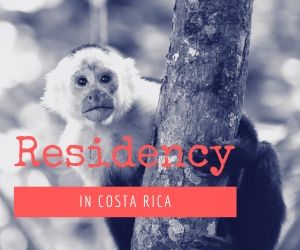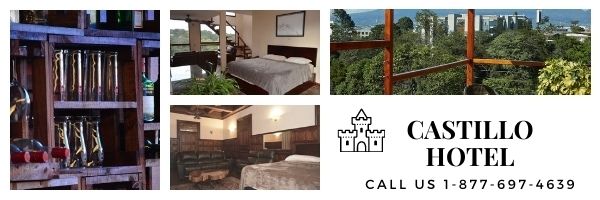|
The CBP can and will detain any electronic device it perceives a "threat"
U.S. Customs and Border Protection
Policy Regarding Border Search of Information
July 16,2008
This policy provides guidance to U.S Customs and Border Protection (CBP) Officers, Border
Patrol Agents, Air and Marine Agents, Internal Affairs Agents, and any other official of CBP
authorized to conduct border searches (for purposes of this policy, all such officers and agents
are hereinafter referred to as "officers") regarding the border search of information contained in
documents and electronic devices. More specifically, this policy sets forth the legal and policy
guidelines within which officers may search, review, retain, and share certain information
possessed by individuals who are encountered by CBP at the border, functional equivalent of the
border, or extended border. This policy governs border search authority only; nothing in this
policy limits the authority of CBP to act pursuant to other authorities such as a warrant or a
search incident to arrest.
A. Purpose
CBP is responsible for ensuring compliance with customs, immigration, and other
Federal laws at the border. To that end, officers may examine documents, books,
pamphlets, and other printed material, as well as computers, disks, hard drives, and other
electronic or digital storage devices. These examinations are part of CBP's long-standing
practice and are essential to uncovering vital law enforcement information. For example,
examinations of documents and electronic devices are a crucial tool for detecting
information concerning terrorism, narcotics smuggling, and other national security
matters; alien admissibility; contraband including Ch*ld pornography, monetary
instruments, and information in violation of copyright or trademark laws; and evidence of
embargo violations or other import or export control laws.
Notwithstanding this law enforcement mission, in the course of every border search, CBP
will protect the rights of individuals against unreasonable search and seizure. Each
operational office will maintain appropriate mechanisms for internal audit and review of
compliance with the procedures outlined in this policy.
B. Review of Information in the Course of Border Search
Border searches must be performed by an officer or otherwise properly authorized officer
with border search authority, such as an ICE Special Agent. In the course of a border
search, and absent individualized suspicion, officers can review and analyze the
information transported by any individual attempting to enter, reenter, depart, pass
through, or reside in the United States, subject to the requirements and limitations
provided herein. Nothing in this policy limits the authority of an officer to make written
notes or reports or to document impressions relating to a border encounter.
C. Detention and Review in Continuation of Border Search
(1) Detention and Review by Officers. Officers may detain documents and electronic
devices, or copies thereof, for a reasonable period of time to perform a thorough
border search. The search may take place on-site or at an off-site location.
Except as noted in section D below, if after reviewing the information there is not
probable cause to seize it, any copies of the information must be destroyed. All
actions surrounding the detention will be documented by the officer and certified
by the Supervisor.
(2) Assistance by Other Federal Agencies or Entities.
(a) Translation and Decryption. Officers may encounter information in
documents or electronic devices that is in a foreign language and/or
encrypted. To assist CBP in determining the meaning of such
information, CBP may seek translation and/or decryption assistance from
other Federal agencies or entities. Officers may seek such assistance
absent individualized suspicion. Requests for translation and decryption
assistance shall be documented.
(b) Subject Matter Assistance. Officers may encounter information in
documents or electronic devices that is not in a foreign language or
encrypted, but that nevertheless requires referral to subject matter experts
to determine whether the information is relevant to the laws enforced and
administered by CBP. With supervisory approval, officers may create and
transmit a copy of information to an agency or entity for the purpose of
obtaining subject matter assistance when they have reasonable suspicion
of activities in violation of the laws enforced by CBP. Requests for
subject matter assistance shall be documented.
(c) Original documents and devices should only be transmitted when
necessary to render the requested assistance.
(d) Responses and Time for Assistance.
(1) Responses Required. Agencies or entities receiving a request for
assistance in conducting a border search are to provide such
assistance as expeditiously as possible. Where subject matter
assistance is requested, responses should include any findings,
observations, and conclusions relating to the laws enforced by
CBP.
(2) Time for Assistance. Responses from assisting agencies are
expected in an expeditious manner so that CBP may complete its
border search in a reasonable period of time. Unless otherwise
approved by the principal field official such as the Director, Field
Operations or Chief Patrol Agent, responses should be received
within fifteen (1 5) days. This timeframe is to be explained in the
request for assistance. If the assisting agency is unable to respond
in that period of time, CBP may permit extensions in increments of
seven (7) days. For purposes of this provision, ICE is not
considered to be a separate agency.
(e) Destruction. Except as noted in section D below, if after reviewing
information, probable cause to seize the information does not exist, any
copies of the information must be destroyed.
D. Retention and Sharing of Information Found in Border Searches
(1) By CBP.
(a) Retention with Probable Cause. When officers determine there is
probable cause of unlawful activity-based on a review of information in
documents or electronic devices encountered at the border or on other
facts and circumstances-they may seize and retain the originals andlor
copies of relevant documents or devices, as authorized by law.
(b) Other Circumstances. Absent probable cause, CBP may only retain
documents relating to immigration matters, consistent with the privacy and
data protection standards of the system in which such information is
retained.
(c) Sharing. Copies of documents or devices, or portions thereof, which are
retained in accordance with this section, may be shared by CBP with
Federal, state, local, and foreign law enforcement agencies only to the
extent consistent with applicable law and policy.
(d) Destruction. Except as noted in this section, if after reviewing
information, there exists no probable cause to seize the information, CBP
will retain no copies of the information.
(2) By Assisting Agencies and Entities.
(a) During Assistance. All documents and devices, whether originals or
copies, provided to an assisting Federal agency may be retained by that
agency for the period of time needed to provide the requested assistance to
CBP.
(b) Return or Destruction. At the conclusion of the requested assistance, all
information must be returned to CBP as expeditiously as possible. In
addition, the assisting Federal agency or entity must certify to CBP that all
copies of the information transferred to that agency or entity have been
destroyed, or advise CBP in accordance with section 2(c) below.
(i) In the event that any original documents or devices are
transmitted, they must not be destroyed; they are to be
returned to CBP unless seized based on probable cause by
the assisting agency.
(c) Retention with Independent Authority. Copies may be retained by an
assisting Federal agency or entity only if and to the extent that it has the
independent legal authority to do so-for example, when the information
is of national security or intelligence value. In such cases, the retaining
agency must advise CBP of its decision to retain information on its own
authority.
E. Review and Handling of Certain Types of Information
(1) Business Information. Officers encountering business or commercial information
in documents and electronic devices shall treat such information as business
confidential information and shall take all reasonable measures to protect that
information from unauthorized disclosure. Depending on the nature of the
information presented, the Trade Secrets Act, the Privacy Act, and other laws may
govern or restrict the handling of the information.
(2) Sealed Letter Class Mail. Officers may not read or permit others to read
correspondence contained in sealed letter class mail (the international equivalent
of First Class) without an appropriate search warrant or consent. Only articles in
the postal system are deemed "mail." Letters carried by individuals or private
carriers such as DHL, UPS, or Federal Express, for example, are not considered to
be mail, even if they are stamped, and thus are subject to a border search as
provided in this policy.
(3) Attorney-Client Privileged Material. Occasionally, an individual claims that the
attorney-client privilege prevents the search of his or her information at the
border. Although legal materials are not necessarily exempt from a border search,
they may be subject to special handling procedures.
Correspondence, court documents, and other legal documents may be covered by
attorney-client privilege. If an officer suspects that the content of such a
document may constitute evidence of a crime or otherwise pertain to a
determination within the jurisdiction of CBP, the officer must seek advice from
the Associate/Assistant Chief Counsel or the appropriate U.S. Attorney's office
before conducting a search of the document.
(4) Identification Documents. Passports, Seaman's Papers, Airman Certificates,
driver's licenses, state identification cards, and similar government identification
documents can be copied for legitimate government purposes without any
suspicion of illegality.
F. No Private Right Created
This document is an internal policy statement of CBP and does not create any rights,
privileges, or benefits for any person or party.
|