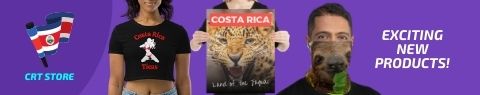|
All times are UTC - 5 hours [ DST ] |
 
|
Page 1 of 2 |
[ 23 posts ] | Go to page 1, 2 Next |
|
| Author | Message | |||
|---|---|---|---|---|
| HikerTom |
|
|||
Joined: Thu Mar 17, 2005 11:44 pm Posts: 1448 Location: Wisconsin |
|
|||
| Top | ||||
| Spanky |
|
||||
Joined: Thu May 05, 2005 8:50 pm Posts: 5821 Location: Referred to the OIG by Mucho Gusto after mysterious fire at his gay night club. |
|
||||
| Top | |||||
| Sunny Isles |
|
||||
Joined: Mon Jul 02, 2007 2:14 pm Posts: 146 |
|
||||
| Top | |||||
| HikerTom |
|
|||
Joined: Thu Mar 17, 2005 11:44 pm Posts: 1448 Location: Wisconsin |
|
|||
| Top | ||||
| Spanky |
|
||||
Joined: Thu May 05, 2005 8:50 pm Posts: 5821 Location: Referred to the OIG by Mucho Gusto after mysterious fire at his gay night club. |
|
||||
| Top | |||||
| HikerTom |
|
|||
Joined: Thu Mar 17, 2005 11:44 pm Posts: 1448 Location: Wisconsin |
|
|||
| Top | ||||
| Spanky |
|
||||
Joined: Thu May 05, 2005 8:50 pm Posts: 5821 Location: Referred to the OIG by Mucho Gusto after mysterious fire at his gay night club. |
|
||||
| Top | |||||
| HikerTom |
|
|||
Joined: Thu Mar 17, 2005 11:44 pm Posts: 1448 Location: Wisconsin |
|
|||
| Top | ||||
| Mucho Gusto |
|
||||
Joined: Fri Jul 01, 2005 11:30 am Posts: 8005 Location: Where Am I ??? |
|
||||
| Top | |||||
| TheMadGerman |
|
|||
Joined: Sun Jul 29, 2007 4:28 pm Posts: 705 |
|
|||
| Top | ||||
| Spanky |
|
||||
Joined: Thu May 05, 2005 8:50 pm Posts: 5821 Location: Referred to the OIG by Mucho Gusto after mysterious fire at his gay night club. |
|
||||
| Top | |||||
| HikerTom |
|
|||
Joined: Thu Mar 17, 2005 11:44 pm Posts: 1448 Location: Wisconsin |
|
|||
| Top | ||||
| PacoLoco |
|
||||
Joined: Thu Oct 02, 2003 11:23 pm Posts: 10212 Location: Esportsmen's Lodge |
|
||||
| Top | |||||
| Sunny Isles |
|
||||
Joined: Mon Jul 02, 2007 2:14 pm Posts: 146 |
|
||||
| Top | |||||
| Chi_trekker |
|
||||
Joined: Wed Jul 13, 2005 10:54 pm Posts: 1693 |
|
||||
| Top | |||||
 
|
Page 1 of 2 |
[ 23 posts ] | Go to page 1, 2 Next |
|
All times are UTC - 5 hours [ DST ] |
Who is online |
Users browsing this forum: Google [Bot] and 3 guests |
| You cannot post new topics in this forum You cannot reply to topics in this forum You cannot edit your posts in this forum You cannot delete your posts in this forum You cannot post attachments in this forum |