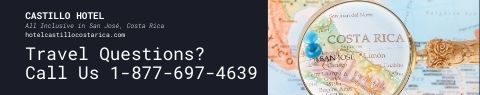Dongordo wrote:
I tried your system but it does not seem to work .I am using Windows Vista...maybe that is the problem.
DG,
It could be the Vista. I have never used it. I have XP on my desktop and laptop and it works on both.
After you add the
US-International keyboard to the list, make sure that that's the one that's activated. If you have more than 1 keyboard type listed, you should be able to select which you want to activate in the "language bar" which may be on the task bar.
Or what I did is delete (remove) the regular US keyboard and just leave the US-International. Everything still works the way it did before PLUS I can type the Spanish characters now.
Here are the Microsoft directions for Windows XP:
How to Use the United States-International Keyboard
Adding the United States-International Keyboard Layout
To add the United States-International keyboard layout, follow these steps:
1. Click
Start, and then click
Control Panel.
2. Under Pick a category, click
Date, Time, Language, and Regional Options.
3. Under or pick a Control Panel icon, click
Regional and Language Options.
The Regional and Language Options dialog box appears.
4. On the
Languages tab, click
Details.
The Text Services and Input Languages dialog box appears.
5. Under
Installed services, click
Add.
The Add Input language dialog box appears.
6. In the
Input language list, click the language that you want. For example, English (United States).
NOTE: When you use the United States-International keyboard layout, you should also use an English language setting.
7. In the
Keyboard layout/IME list, click
United States-International, and then click OK.
8. In the Select one of the installed input languages to use when you start your computer list, click Language name -
United States-International (where Language name is the language that you selected in step 6), and then click OK.
9. In the
Regional and Language Options dialog box, click
OK.
*Notice that the Language bar appears on the taskbar. When you position the mouse pointer over it, a ToolTip appears that describes the active keyboard layout. For example, United States-International.
10. Click the
Language bar, and then click
United States-International on the shortcut menu that appears.
The United States-International keyboard layout is now activated.