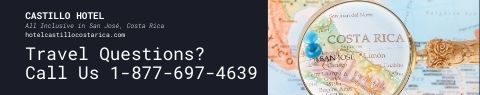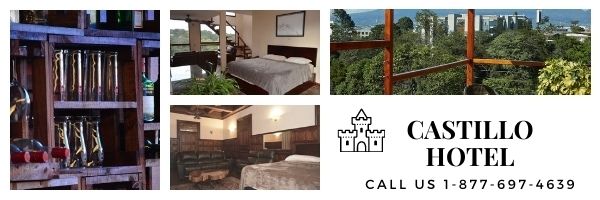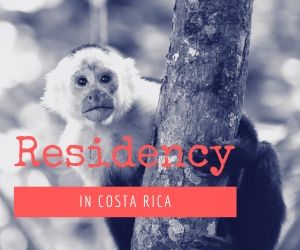Prolijo wrote:
Dongordo wrote:
TheMadGerman wrote:
Orb(used to be called start)->Control Panel->Regional and Languation Options->Keyboards and Languages click Change Keyboards, click add, find English->US Interinational. The keyboard icon should show up on your taskbar.
I installed the USInternational keyboard but when I try to type the Spanish vowels it does nothing.
Can anybody help??
You need to install the Spanish (Costa Rica) keyboard too. When you do you'll see either an "EN" or an "ES" on the lower right part of your taskbar (next to your system tray). Just click on it and select the keyboard type you want to switch back and forth between them.
I didn't install the Costa Rican (or any other Spanish) keyboard. It's not really needed. It's actually better to only have the US international keyboard and delete the default one.
The only one I have is
English (United States) -United States - International
After you install it, delete the default keyboard. (You may need to restart the computer too.) This way you will only have 1 and won't have to switch each time you want to type in Spanish. You can use the international keyboard to write English like you normally do with the added benefit of the Spanish accented wovels.