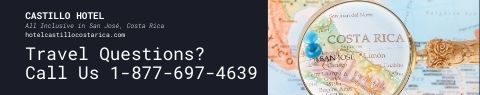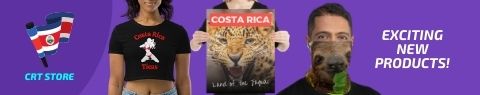BondTrader wrote:
I'm having a miserable time getting any internet access here at the SL and I called Apple tech support last week (probably spent a fortune on that call) and after I explained everything that was happening turned out it was not my equipment. I have my Macbook Pro, an Ipad and my Iphone and NONE of them were working on the "Mansion" network. Eventually I got partially back up by using a "Guest" network then left San Jose for a few days and just checked back in in another Mansion room and now I can't get to half the websites I need to get go. The the "Guest" network isn't even showing up as an option now. On most websites I get "You are not connected to the Internet" "Safari or Google Chrome ( I use both) cannot open the page xxxxxx because you are not connected to the internet".
The guy at Apple mentioned something that SL needs to reset their network so that "Mac Address Filtering Needs to be Turned Off".
Surprisingly I am able to get CRT and Yahoo and a few others but not AOL...Schwab...etc.
Anyone have any suggestions please let me know. Thx.
I'm not a Mac user unfortunately so I can't comment on their specific needs, but MAC Address Filtering has nothing to do with Apple or Macs (the computers). MAC stands for Media Access Control and it's a way of blocking specific computers from a network using a code that all network cards have (NIC cards). Sorta like a serial number. Now maybe Apple doesn't use these codes, but as I understood it, the network adapters on all computers have to adhere to some minimum basic standards.
I doubt any busy public network would turn this off as it's a way to keep people out that have been flagged in the past. At least until they get a new computer

On my own home network, I use it as an extra layer of security. I basically only allow 3 computers (3 different specific MAC codes) on. Even if someone gets my WEP key they will still get refused access.