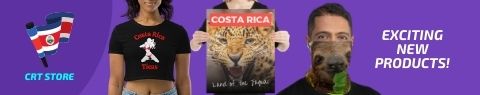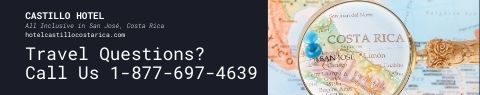GR-
Generally speaking, Spanky is correct.
An Ethernet crossover cable is a type of Ethernet cable used to connect computing devices together directly where they would normally be connected via a network switch, hub or router, such as directly connecting two personal computers via their network adapters.
The Tx+ line from each device connects to what they call a the tip conductor. This requires that the transmit pair of each device be connected to the receive pair of the device on the other end.
When a terminal device is connected to a router or switch that is designed for it, this crossover is done internally in the switch or router. One terminal device may be connected directly to another without the use of a switch or hub, but in that case the crossover must be done externally in the cable. Since 10BASE-T and 100BASE-TX use pairs 2 and 3, these two pairs must be swapped in the cable. This is a crossover cable. Hope this helps.
This place has a good cable for you. It should range around $5 - $8.
http://www.l-com.com/item.aspx?id=9888&cmp=ALSOS
3P