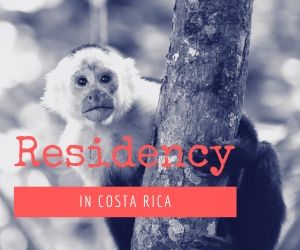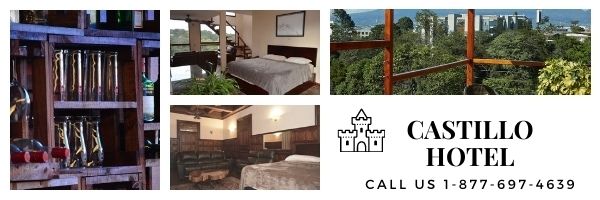Hey Guys,
I’ve seen a few postings about translators and wanted to share a tool I thought was helpful.
Google has a chat program called Google Talk which is similar to Yahoo IM and others. However, with GoogleTalk they have translators that you can add to your profile. Add the English to Spanish translator as one of your friends and it will translate to Spanish anything you type and echo it back to the screen. They also have a Spanish to English translator so if she wants to type in Spanish it will echo back the English translation. It’s not perfect (the translator will ignore many words if you don’t spell them correctly). But it works pretty well and its free

STEPS TO USE:
1) You will nee a Gmail account. If you don’t have one you can sign up for free at Google.
2) Go to
http://www.google.com/talk and choose
download google talk or select
Launch Google Talk Gadget to use the web page version. I use the web page version. It takes a few seconds to load but once its up it runs fast and requires no install.
3) Sign in using your Gmail user account
4) Once you are signed in click the CONTACTS tab
5) Click inside the box that says Search, add, or Invite
6) Type in the following name to add the English to Spanish translator:
en2es@bot.talk.google.com (be careful of typos)
7) Type in the following name to add the Spanish to English translator:
es2en@bot.talk.google.com (be careful of typos)
8 ) The two new contacts will be added in a few seconds. You should now have both of the above users in your Contact List.
9) Click on the
en2es user from your contact list and begin chatting with it. It will echo anything you type back in Spanish.
10) To translate in both directions you click the GROUP CHAT button and add both the en2es and es2en users to your chat session. If it sees Spanish being typed it will echo back in English and vice versa. Using this method you and your chica could chat on the same computer. Or she could be on her own computer chatting with you over the internet. It’s easy to understand once you’ve seen it. Play around with it and you’ll get the idea quickly.
Here is a blog article with a screen shot that may do a better job of explaining. This guy was chatting with someone in China and using the English to Chinese translators.
http://googletalk.blogspot.com/2007/12/ ... l-and.html
Hope this helps, have fun.
MN2